![]()
Divi Powered Custom Post Types
The Divi Builder can now be used on all custom post types, such as WooCommerce products!
Today we are excited to announce that we are extending Divi Builder support to all custom post types, including automatic support for popular post types such as WooCommerce products, The Events Calendar events and more. This means that you can now enable the Divi Builder on any type of post and you will no longer be limited to standard Divi post types such as pages, projects and blog posts.
Use The Divi Builder
On Any Custom Post Type
Divi gives you the choice to enable the builder on any custom post type, including automatic support for popular post types.
Enable The Builder On Any Post Type
Divi detects all of the registered post types on your website and gives you the option to either enable or disable the Divi Builder on each. Once you have enabled the builder on a given post type, the option to use the Divi Builder will appear. This opens up a whole new world of possibilities for the builder to be used in new and exciting ways.
Use The Divi Builder Anywhere
Enabling the Divi Builder on custom post types is up to you, and while we can’t guarantee support for all post types, we have made adjustments to the builder’s interface and its style output to help make sure that it’s compatible with third party plugins and the Visual Builder interface will function correctly within the confines of your post type’s limited content area. We put extra effort into testing and addressing compatibility issues with some of WordPress’s most popular custom post types, such as WooCommerce products. For these post types, access to the builder will be enabled by default.
Divi powered post types are available today, so download Divi and take it for a spin. Let us know what you think in the comments and don’t forget to check back next week for even more great Divi features coming your way.
Get 10% Off Today!
Today's The Best Day To Get Divi Or Upgrade Your Account To Lifetime
Join the most enthusiastic and loving WordPress theme community on the web and download Divi today. Using the new Visual Builder, you can build websites faster than ever before with its incredibly fast and intuitive visual interface. You have to see it to believe it!
Join Today For 10% OFF!Renew Your Account Today For 10% OFF!Upgrade Your Account Today For 10% OFF!
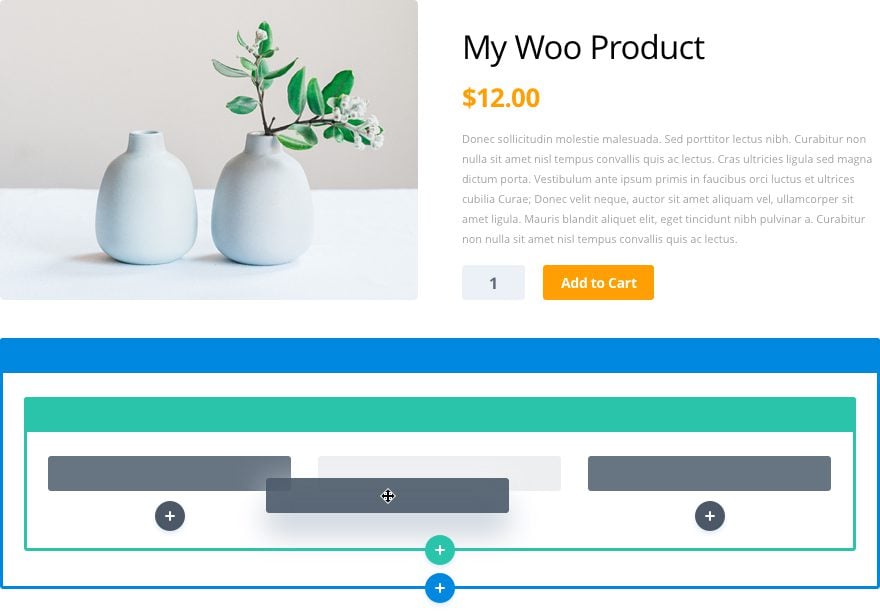
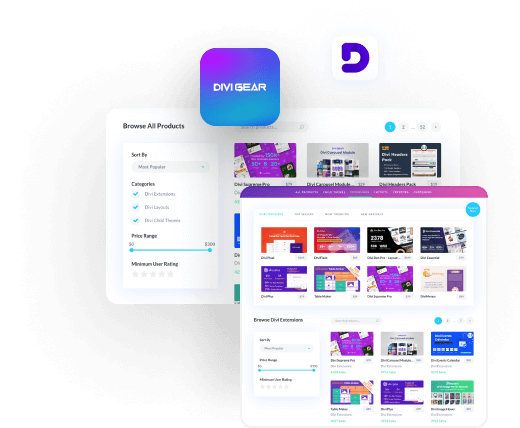
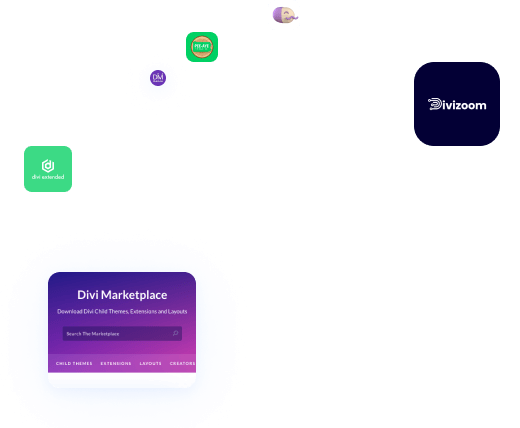
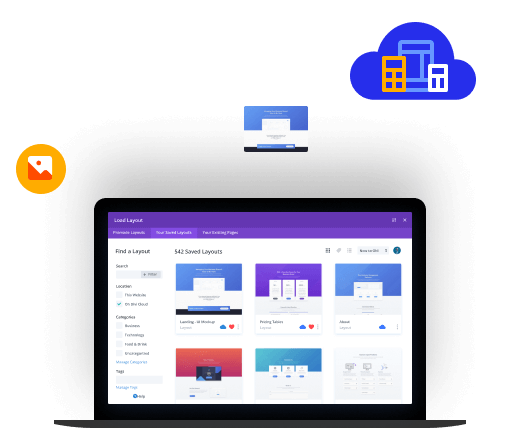
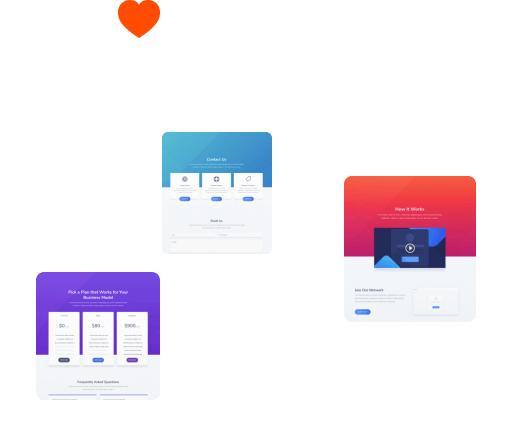
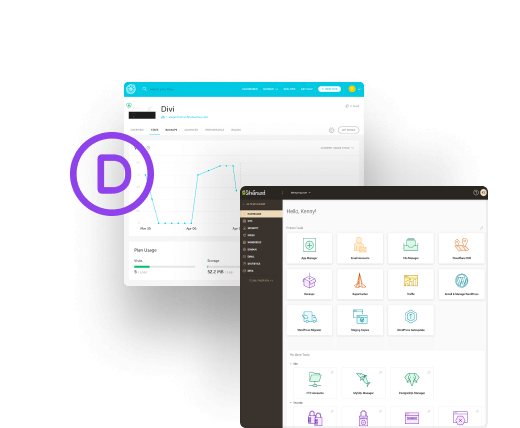




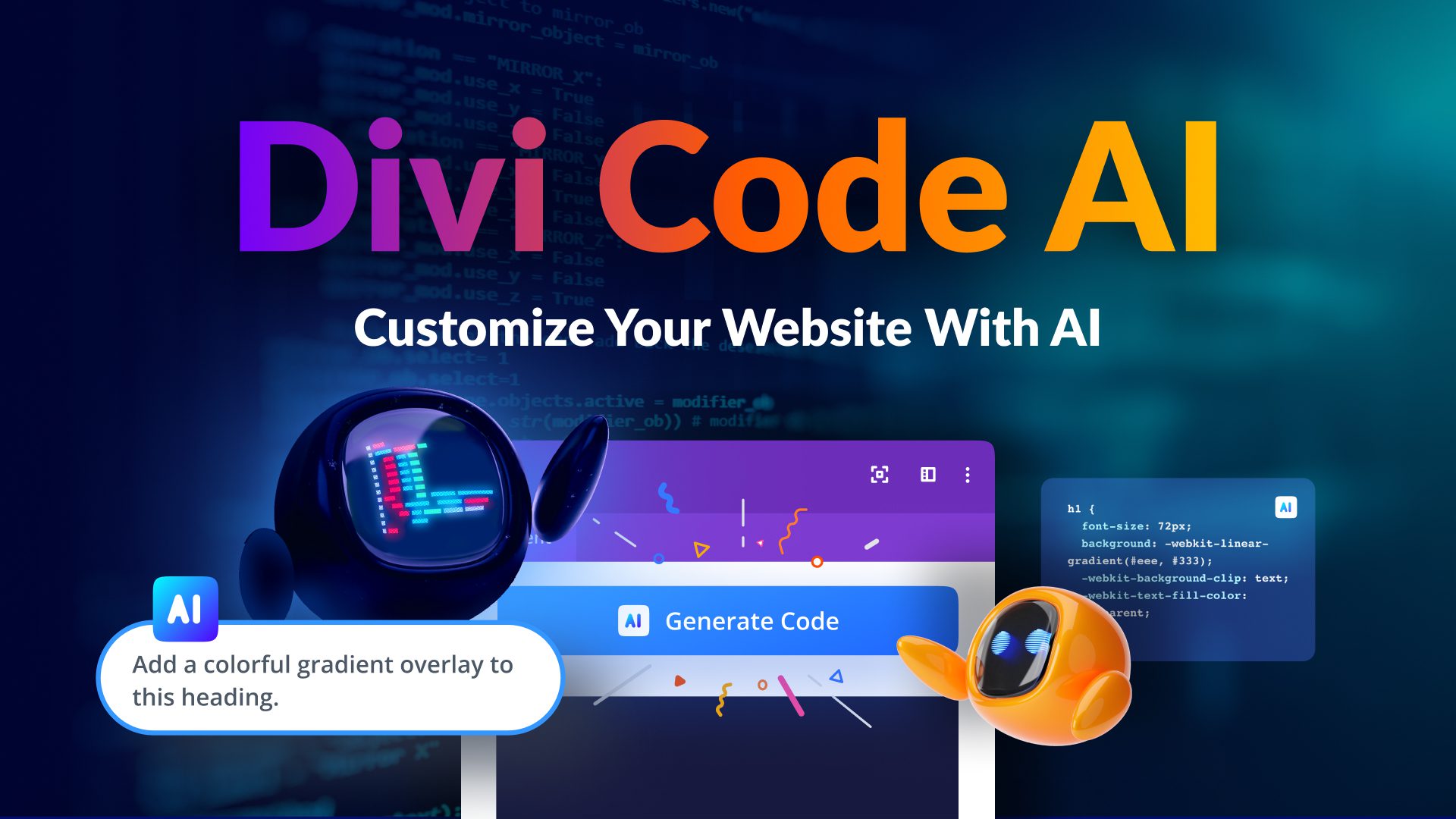
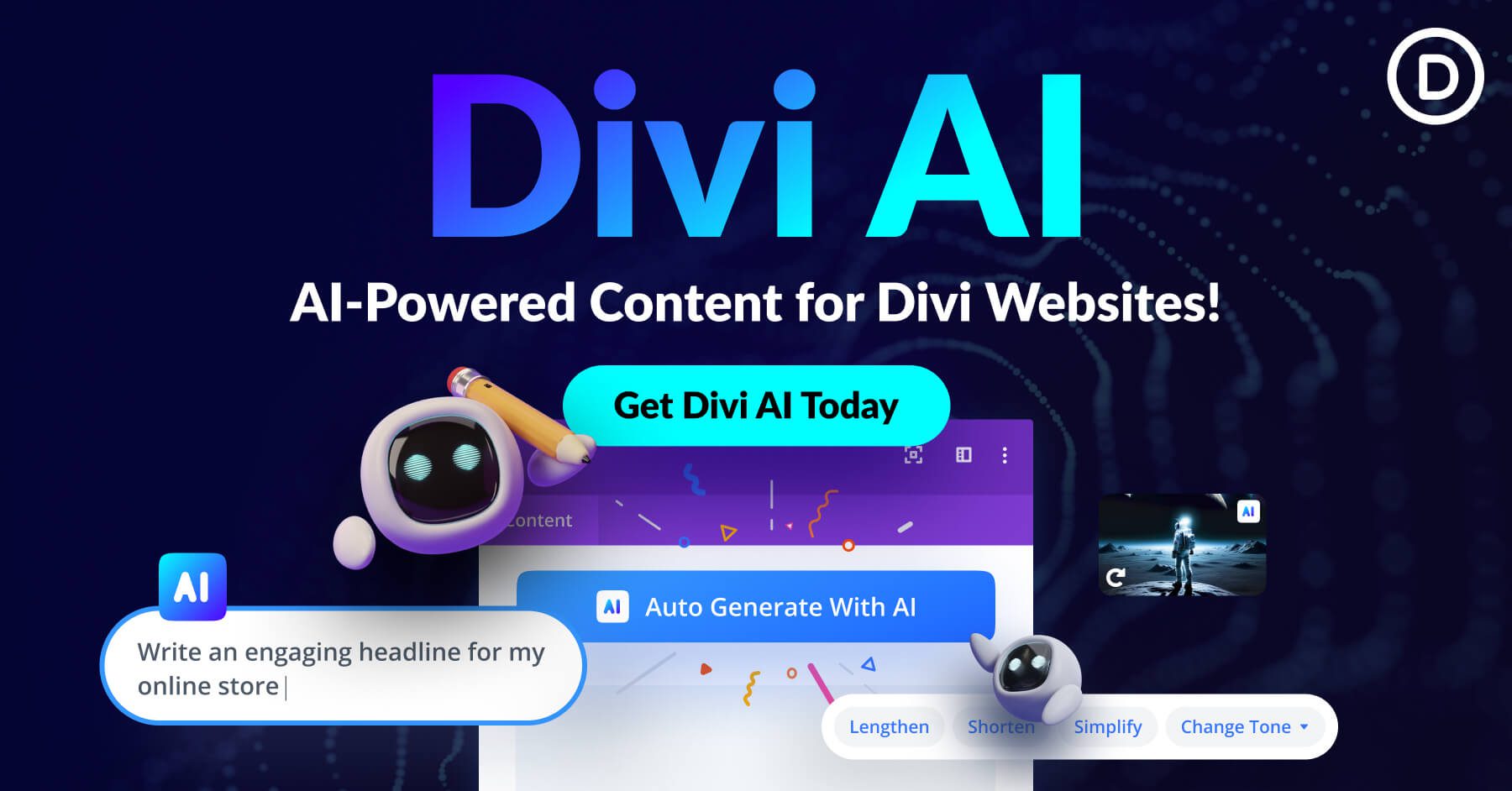
Hello,
When do you plan to finish the Divi blog module to add the missing basic options? It’s been a few years already that we are waiting
– Select child pages of the current page
– Select tags for posts
– Select taxonomies for CPT
Hope Divi will go in the right direction and fill this void soon!
Cheers
Hi,
I would really appreciate to have better integration between Divi and Toolset, so I can use Divi’s new Visual Builder, with all the power of Toolset.
Hope you can make it.
Nick, please tell me that Elegant Themes is considering working closely with Toolset.com? They have the most robust and complete Custom Post Types integration that I have seen. This is such a core component of how my entire company operates as it pertains to custom development for clients that it would be devastating to lose Toolset integration with Divi.
Please work with them.
I’m waiting integration Divi and Toolset, mainly in Toolset Views to creat templates.
Divi is good to visual and with Theme Builder will be better.
Toolset is good to manage datas with forms, generate queries and views from datas, generate maps (Google and Microsoft), create forms to charge services or products, build systems by joining these resources.
Hello Nick and Team,
This is a great feature for sure… I’ve tested this today to check… and it’s possible to enable the builder on my custom post types created with toolset.
The only issue I see for now is the fact I can not turn off the title and meta for these custom post types… is that correct?
Also I do see lots of feature updates, all focussing on the visual builder… as a developer i still often use the back end builder…. and especially together with Toolset… Will the integration with Divi and Toolset keep working in the visual only builder?
Hope you guys from ET and Toolset keep working together… or if you don’t at this moment… please do!
We have several websites built using Divi & Toolset. When the backend builder goes away, I hope the ElegantThemes team will give the Toolset developers the support they need to make their plugin fully integrated, in the same way the Elementor team did.
Toolset offers a lot more functionality than simply creating custom post types.
+1 Totally agree
+1 please?
+1 Please?
I read that you planned to abandon backend classic builder.
Is it true?
I did lot of sites with DIVI and Toolset Custom Post Types that integrates with the classic DIVI backend builder.
If you remove it, it is a problem for me to continue to use DIVI.
Did you plan a good integration with Toolset?
Thanks!
Hello, this is great, but what about better Toolset integration?
The competitors are already doing that.
Thanks
Why did you guys throw a bunch of resets and other weird CSS in the cpt css file? Its stupid.
Now I have all sorts of crap that I cant overwrite because you filled this with importants.
Learn how to do css properly already. Now I have to work out a bunch of filters to turn of this style sheet.
Same problem here! it’s terrible…
Great new feature but can I ask when you will extend this to the search/archive page of Divi as the current customization of this page is seriously lacking?
Agreed on this, I have just installed this update and all my CPT pages are now boxed in, no full width available on CPT. This wasn’t the case last version.
Yeah…not what I was looking for. Please let me know if you find a workaround again!
I have logged a support ticket around this as there is no option or filter other than to edit functions.php in the Divi install or roll back to a previous version
We’ve had the same issue and one of the Divi support guys told us to copy/paste the CSS code below:
.single #main-content .container {
width: 100%;
max-width: 100%;
}
It does work for regular Posts, but doesn’t fully for Custom Posts… you’ll see there is still a frame around, maybe taking 90% of the space but not 100%.
Their last response is that they don’t fully support custom posts… which is disappointing as you said it worked on previous versions of Divi, but using other methods as Divicolt.
here is a filter to remove this crazy stylesheet and it works for most cases I have found so far. https://gist.github.com/mrkdevelopment/04daf0795f9fa7ce5b47968952cf9c76
Thank you for this update.
Is there any way to make the “standard section” backgrounds go fullwidth, like they do on pages, within custom posts? It seems that on posts, the builder elements are always “boxed in” to a certain margin value that cannot be changed?
Thanks in advance!
Will you be suppprting WO-Courseware?
This update should support all custom post types. If not, please let us know.
What about fullwidth support?
This is the worst update in the history of Divi. When you moved from fixed values to % values, there was at least a reason for the change…
here you implemented something that was already present. It was 3 lines of code in the functions.php.
What’s much worse is the use of a new style.css for these custom post types. This new stylesheet (style-cpt.dev.css) is full of references for #IDs. So it is A LOT harder to overwrite the bullshit you put in there.
I currently have a site in development that is relying on WooCommerce and after updating Divi, I can basically add an “!important” after half of my custom styles in my child theme. And I was already referencing IDs half the time to make sure I’m more specific than the generic Divi code.
This is one of the worst possible implementations I can think of. Honestly, I think the only thing worse would have been outputting all of your new CSS crap inline.
I don’t know who beta tested this, but I’m willing to bet money that they did not work with a child theme and used it on a site that had already gone through some customizations. This is like spitting in the face of all Divi developers.
Just ask a Tim Strifler (the guy who came up with Royal Commerce) what he’ll think of this update…
Kudos for your comment.
This latest update also screwed up our custom posts’ styling (fullwidth for example) and the Divi support team don’t really tell us how to fix it.
We just found a workaround, which is simply to copy the style.css file under the Divi theme folder, paste and rename to style-cpt.css … that seems to do the trick but uncertain of the implications of doing that, hoping other things won’t break…
I agree wholeheartedly, I have rolled back to a previous version for this reason
Just tried using this for an event in the Events Calendar software, and boy, did it ever screw up the formatting of the information for the event. Thankfully, once turned off the PageBuilder and went back to the original template, everything went back to normal. Won’t be doing that again!
Lovely update ET. We have been waiting for this one for so long.
Awesome!!!
I have three words about this update:
“Divi Builder Timeout”.
The support team has the audacity to suggest me to get rid of The Events Calendar plugin when the issue was originally caused by the automatic support for post types including The Events Calendar ones that the last Divi update brought.
Will this allow designers to set the Woocommerce shop page to not the default Divi theme? Will it allow us to add buy now buttons to the shop page? Can we edit the Woo product pages…where the tabs or photos go can we change where the price is located…
Nope. Only the description field can be edited using Divi.
I have lifetime Divi license and have moved away from Divi. All important requests (header, footer, 404, archives, search, CPTs) are all sneak peaks and no timetable for release.
I now use Elementor and AE Pro to style our Woocommerce product template. With that combination, every Woocommerce element (price, rating, stock, images, reviews) can be customized and you can place it where you want it in the product page.
Nicely done! Love the regular addition of new features…
I still don’t get it.
Enabling post types was a few lines of code in functions PHP as per the link a few posts back above.
It adds the builder to the post type content OK – could have done that previously
Yes there is now a button the the Divi UI…ummm
Can’t access any custom fields in the custom post type – unless you buy DIVI ACF Module from EMP.
So you can only use it in a content area
WooCommerce gets the builder inside the tabbed w/c description field (again could already do this) – Can’t use the builder anywhere else in WooCommerce to edit any other item in the post/product – everything else still needs custom bespoke styling (or leaving as default) so what’s the big deal?
A long wait for not a lot?? Yes we’ve had tweaks to the builder – but we really need to be using these tools for template creation…so
….is the rest of the puzzle about the be completed and all explained.
Really don’t want any more builder tweaks / sneak peeks before we get some serious functionality added for templating.
> Can’t access any custom fields in the custom post type – unless you buy DIVI ACF Module from EMP.
So you can only use it in a content area
This relates to what I was asking about, and possibly answers my question: Will it work with Pods. No. Not without a plugin. I am going to look into the plugin you mentioned.
Yet another great tool. All we need now is the divi builder on Woocommerce e-mails so they can be edited and composed in an ease.
Have you tested it with https://pods.io/ ?
I used it to help build a site and did pretty well with it. That site is running on the divi theme, so I am going to update it and see what I can do. Looks like great work.
I’m not really impressed with this update. This has been available in Divi Booster for years already.
I expected to be able to build an entire WooCommerce product page (template of course) like I can with ToolSet. But maybe that’s coming in the dynamic content update… I love the possibilities ToolSet offers but I don’t like their UI, so I hope Divi will make it obsolete.
Hold your horses there. Yes Toolset may not always be great in the backend UX but functionally it can do a lot. Paired with the Divi integration you can make some amazing layouts.
Hoping that Divi could take out Toolset may not be the end result you should be praying for. You could be waiting years for Elegant Themes to get up to speed with many to many post relationships etc.
This is where a bit of developer humility and eschewing opinionated stand offs would be appreciated and to have dev teams collaborate on integrations.
Now I was waiting for 2 years for this update and it does not work.
I use the affiliatetheme.io for one of my projects. Unfortunately this theme is not as versatile as I thought it would be. To name it: It is badly programmed.
It uses a “product” post type – similar to woocommerce. But it is not build on WC unfortunately.
1. Is there any chance to support that theme / these custom post types in the near future?
The only thing I am able to change from directly editing the product in the backend is the “description field”. I am not able to change anything else. If I try to edit it from the frontpage the system tells me that this post type is not supported.
2. Didn’t you say the update supports taxonomies? This is unfortunately not the case. This would be a real game changer.
Thanks so much for making Divi better and better with every update!
I am not sure what the big deal is with this or am I missing something? So now we can use Divi Builder on CPTs without touching functions.php.
https://www.elegantthemes.com/blog/divi-resources/how-to-add-the-divi-builder-to-custom-post-types-divi-nation-short
So how do you get CPTs to display on the front end? Does Divi and Extra in particular now let you do that?
It would be nice to be able to display CPTs in the Extra theme which currently only supports regular posts, products, projects and I think that it is. Only really useful for simple stuff.
Be careful ! with version 2.10 DIVI Builder gives problems when you enable it on a page in EXTRA theme.
I’m running Extra and just upgraded. Saw some weirdness around it deleting tags. Did you see that or something else?
Yes. I also saw strange things. In addition, with the WP-Piwik / Matomo statistics plugin it is impossible to enable Visual Builder.
I do not know what they have done in this version but it is a disaster. 🙁
I’ve been looking forward to this update, excellent work, and thank you!
Is there a particular hook or function that I can use now to set set the default sidebar position for my custom post type, so that I avoid setting it each time I add a new post?
At the moment I hook into the body_classes.
Great!
But guys, you need to work on Extra Category Builder urgently!
Did you know that we can do a preview when we are constructing a new page? Sorry, but it is absurd.
Come on, it is a basic functionality to make a page.
I really like DIVI, but I think that is time to increase Extra functionalities or merge both in a super-theme.
Thank God for this, I can finally stop hating e-shop development
In your example you have “Events”, “Pop Up’s”, and “Products”. How do I get those options?
Yay! Another step toward dynamic content release! Thanks for continually improving Divi. I’ve been an ET customer since Jan2010. No others come close to support, customer communication, continual innovation. Thanks to entire ET team
Installing Plugin from uploaded file: Divi.zip
Unpacking the package…
Installing the plugin…
The package could not be installed. No valid plugins were found.
Plugin installation failed.
Return to Plugin Installer
It’s not a plug-in it’s an updated theme.
HI there, i can’t install both th eplugin and themes on my site, it said no valid plugin were found. How to solve?
the sites is: https://poviez.com
I already had this feature with 2 lines of code in function.php.
Another non requested feature.
I’ll be waiting for the important updates.
You need this update first before you can have the dynamic content update.
^ meaningless, words and feature.
You guys rock! Your constant feature updates is what makes Divi the best!
Awesome feature update. Are you guys going to extend the native divi post types to allow us add custom fields?. I am divi web designer and this is the most requested feature from clients.
I was really looking forward to this update so i could use it to style my woocommerce product pages. It doesn’t seem to do anything. I am sure it is me, can we get a tutorial on how this is supposed to work?
Love it!
Thank you!!!!
Fantastic News
AWESOME! Indeed another game changer. Thanks!
Wowwww… Awesome Divi update.
another piece of the puzzle coming together… maby not what some were expecting as a full solution just yet, but looking good so far. looking forward to see whats next 🙂
Hi everyone!
Woow, fantastic feature update!
Is this update the same as the Divikingdom WC Product Builder plugin? Do they function in the same way?
No.
A Great and much-needed update to Divi.
Ok, I give, where do we get the newest version of the plugin. I went and downloaded from the download area. saw that the changelog dated yesterdy. Deleted old plugin, installed the one from the download area. It shows old version and doesn’t have these new features.
Hey There
Great update, going to test run this function soon and see how good it is. I also see that a lot of people saying it is not what they thought the update would be as it looks like people were expecting more from this update.
So let me try this before I can give constructive feedback.
Excellent work.
Hmmmm I guess this is better than nothing. I thought we would be able to control every aspect of the product page, but guess not. We don’t even have control over the woocommerce shop page?
Great job either way! Keep up the work ET Team!
The Dynamic Content update will give us more power to edit the product page as long as we can override default product layout.
We will have to just wait and see…
simplemento excellent thank you very much Nick Roach. God bless everything you hug.
simplemento excellent thank you very much Nick Roach. God bless everything you hug. ?
This is what I’ve been waiting for! A real game-changer, can’t wait to get started 🙂
Thanks a really nice update. But what about adding support for the much needed SRCSET / responsive images?
Thanks
Woohooo, been waiting for this. Another step until we get to the ultimate ???. I see the bigger picture ?.
This looks very interesting. Hoping for some detailed tutorials on how to best use this new feature with the likes of WooCommerce, Events Calendar, etc.
With Woocommerce you can add in modules to the description area of the product page.
So for now it is not super powerful until the dynamic content update comes out.
Nice jom Team ET
But when will the long awaited ET builder template for Posts arrive. I’m not referring to creating individual posts using the builder, but being able to create a page template that the post page will automatically adapt. Same applies to Custom post types.
Excellent timing! I just today was working on a site where I had to go back and manually activate the Divi Builder on 30 project pages. So excited to have this option. Also makes one less step for clients to learn when training them to make new projects, way to go ET.
Excellent timing! I just today was working on a site where I had to go back and manually activate the Divi Builder on 30 project pages. So excited to have this option. Also makes one less step for clients to learn when training them to make new projects, way to go ET.
You guys are the best!!!! Hugs
Hello,
Hey Nick, did I wakeup in a groundhogs day scenario? How can this be version 3.10? The prior version was 3.9 so this won’t auto update. Nor would I want to risk installing a regressive version number into production.
P.s. I really am enjoying my newfound love building custom Divi modules. Please keep us new to Divi Dev, developers in mind. We could use a forum as it isn’t really appropriate to chat on the issue tracker. Super happy!
Never mind, I need to cut down on the coffee. 10 follows 9. Lol!
Test
Another great feature update, well done!
Awesome, I be been waiting for this one Nick. Thx for the hard work.
Will this work for for meta boxes that are created as wysiwyg (say via CMB2 https://cmb2.io/docs/field-types#-types-wysiwyg or doing it manually) or just the main content
Nope! This just allows the builder to work with CPTs which is what all of us coders already know how to do through the functions.php file.
It is giving more power to the so-called web designers and cutting out the developers a little more.
More and more of the reason that I am considering a career change as of lately because I’m getting sick and tired of watching web design regress back into the early 2000s stage when everyone thought they were a web designer all while using Frontpage; while the rest of us were hand coding our sites and building stuff that paved the way only to have it crippled again by boneheaded non-designers.
Will modules like “Divi Portfolio Module” work with custom Content Types?
Yes Greg, all Divi modules will work on your custom post type including blog and portfolio modules 🙂
Woohoo! Thanks!
Hi great initiative! I look foreward to see the possibilities with this upgrade:)
From this video it’s hard to know this will work in practice. Do clients both have to work in backend and frontend in order to eg. create a product (prices and alike backend, and the other stuff on the frontend)? Is there a way to have an automatically loaded layout so clients don’t have to find it every time? You say that we have to use divi chosen plugins, does this mean, that you have designed modules for each of the chosen plugins that we can manipulate and redesign?
In the optimal world it would be possible to use something like Pods or Advanced Custom Fields as a post type. Then having easy to access to the layouts you designed to this post type, and like with shortcode a client would not be forced into the builder if you were in need of something the plugin doesn’t give. This would give you possible to place eg. a event date, event location or price wherever you want. Looking forward the archive updates 🙂
keep up the great work ! Love this last update !
Awesome addition to Divi.
So this lets me modify a single WooCommerce product. So if I have a store with 3000 products… You see what I’m saying.
But like with archive and category pages, what’s going on ET?
What you are looking for is our upcoming Theme Builder and Dynamic Content updates. These are in the works, don’t worry 🙂 Of course they would be a lot less useful if the builder didn’t work on Custom Post Types, which is why this update is important too.
And Friday 13th is supposedly unlucky! ???
Can someone help me understand what this really allows? I know it allows you to activate the divi builder on a custom post type, like Woo or like the Events Calendar, but does it actually pull in the dynamic content you add for that custom post? If it doesn’t, then what is the purpose of this? I’m not being a troll, I’m sincerely asking because I would love to use it.
For example, if I make a new event post with The Events Calendar plugin, I usually have to fill out all of the normal fields like event name, date, time, cost, etc. The events calendar plugin then knows to put that info into the post layout, and it’s also able to display that info on various other pages for searching.
If I use the divi builder on such a post, how will it pull in the data associated with the post? Or will I have to do double entry? First adding the info to the Event Calendar fields and then adding it manually into my divi layout?
I hope someone can help answer that for me. Thanks!
You’re absolutely correct. This update is useless to me. What is needed is the equivalent of CPT Layout Injector (Sean Barton)to style both the archive view and the single CPT. The Blog and Portfolio modules should be replaced with one module that allows you to select the post type from those that are available such as Restaurants, Cars or whatever. The archive and single post templates should be stored in the Library and assigned to the various post types. For now I’ll just have to continue with Sean’s plugins.
Color me very disappointed.
The update here is necessary as we have to have this one before we get the dynamic content update which you really want.
It allows you to enable the Divi Builder on any post, just like you can currently enable them on normal blog posts. Dynamic Content is in the works.
I know, thank you. I mean, it is already posible with some lines of code on functions.php. I already use visual builder on many custom post types here:
http://www.norte-verde.com (an hybrid website with Divi and custom php)
is norte-verde.cl sorry
Nice site with the quick sketches of each building.
yeap. this is not really the amazing update we are waiting for… this is that I commented above. Many sneak peak, but none of them come alive 🙁
Y’all are non stop over there, I love it!
Perfect timing. Just needed this now.
Now all we need yet is the Divi template builder and we ‘re done 😀
Any news on that release date?
Great work guys. Thanks again!
Awesome! Thanks a bunch Nick! I have been holding back some designs because I had been looking for the right plugin but couldn’t find it. This will make my job so much easier. Keep doing what your doing and Thanks a bunch for all your hard work.
Nice! Good Job!
I’m SO excited to see if this can help me with The Events Calendar plugin. Is it possible that the events will now be able to use the blog module’s grid layout?
For anyone having trouble finding out how to update, I logged out of wpadmin, then logged back in. The orange update buttons still weren’t showing, but when I went into Themes, I was able to see a new version to update. Sure enough, the post types showed up in Divi Theme Options, and the Divi Builder appeared in my Event pages.
Thanks for your continued development of the Divi theme and active support forums!
I can definitely see how this is laying the foundation for dynamic content, i.e. WooCommerce product name, price, image, etc. Looking forward to what is coming!
This is awesome Guys… I’m glad to be a lifetime member… keep it coming please…
Does the blog module also supports listing posts with different post types?
+1
Not right now.
Great!
Splendid update, thank you
Much Appreciated. Will give it a test drive. Already using Toolset for all this. Hope this doesn’t mess up their implementation.
Ok generally things work ok. On my main site I see no adverse effects. And in the Builder settings the CPTs that I made with Toolset are not listed. That’s fine as I am covered by Toolset.
On the other hand, for some reason, on a test site some CPTs that I made with Toolset are being listed in the Builder settings panel some are activated, others not. If I look at the ones that are activated, nothing untoward on the front end. On the back end I see the Divi builder, above all the custom fields created for the CPT. If I try to Enable the Visual Builder on the front end, it loads but if I click the one area that seems to be a module a warning dialogue appears stating:
This post does not show the standard WordPress content area. Unfortunately, that means the Divi Builder cannot be used on this post.
Now, I have no problem with any of this. I have toolset to do all the work and can avoid the Divi implementation. My only concern is that Toolset will continue to work.
At this stage Nick it would be helpful if you can give some reassurances that things will continue to work. Has Elegant Themes liaised with Marine and the rest of the team at Toolset on how their implementation works with Toolset?
If I get a sense that Dive is being engineered to upstage Toolset, I’m out the door as far as using Divi on future projects. I can’t see Elegant Themes iterating new updates at a pave that would see Divi match what can be achieved with Toolset in the very near future.
So Nick, what do you say?
What do you mean by “upstage toolset”? Divi should not have to rely on Toolset(of which I too am a user) to create dynamic sites. All builders are pursuing the ability to create dynamic sites as they should, why would Divi somehow hold back just to keep Toolset relevant?
Sure it would take ET quite awhile to match the advanced features of Toolset such as post relationships but it’s not like Toolset’s development pace is lightning quick. Post relationships and field groups were supposed to be released last summer/fall but were actually released like 8 or 9 months behind schedule. Took them a year and a half or so and the features are still a work in progress.
I do believe ET fell asleep at the wheel, big time, which let several other builders blow past them with great features. I trust we’ll get those features eventually now with Divi but it does suck that we have to put up with the wait. Even with this wait, I trust ET to deliver more than I do Toolset. And with Toolset recently screwing over their customers by taking away the lifetime upgrade option without proper warning, that’s enough reason right there not to feel sorry for them getting left behind.
As long as builders continue to improve their dynamic site capabilities, Toolset’s future will become more and more niche. Maybe Toolset realizes that which is why they suddenly locked all their customers into annual licenses with an increased price tag.
Anyway… Keep adding all the dynamic features you can ET… And don’t forget the conditional display options! 🙂
Hi Peter,
Good points.
Looking from the outside in it can be baffling why, at times, the ball is dropped. But, I guess development teams are privy to things we just don’t know. Frustrating, yes. As we know there is a very long list of small enhancements that we want added to Divi that would make a big difference.
My favourite being a small piece of code in the image module that detects if the alt field in the image settings is filled. If not it picks up the alt text filled out for the image in the Media Library.
The salutary lesson is that we can’t rely on just one tool to cover all use cases. We need to combine and implement various workflows to get a job done.
It gets very annoying when you see vendors of software with different agendas that don’t take into account what customers need in the real world. You only need to look ahead at what’s over the horizon for the next few months when Gutenberg is landed in WordPress core.
Hey Irishetcher,
Things should work as it did before, we fixed all issues that we could detect during the QA concerning this plugin. Please don’t hesitate to open a ticket in our forum if you see an issue, we can look at that.
Hi Faycal,
As requested, a ticket regarding support for third party implementations of CPTs:
https://www.elegantthemes.com/forum/viewtopic.php?f=187&t=886784
Hi Nick, Faycal,
Ok I had a look at this again with fresh eyes (far far away in another time zone) and it makes sense what you are saying. I suppose what I was looking for is some reassurances that things will not break on my sites where I am using Toolset. But, who knows how things will change where either a theme or plugin falls behind and needs must where we have to change the tools and workflows we are using.
It would be nice to know that both Divi and Toolset can continue to compliment each other. I know that the team in Toolset put a lot of work into their integration with Divi but one of the team did hint that they were having no luck in collaborating with the Elegant Themes team. Developers of other builders highlight the fact that they are compatible with Toolset.
I am sure that whatever implementation of CPTs is provided in Divi will be interesting but I am pretty sure there will always be a use case where Toolset is required.
The builder can only be used on Post Types that actually have a content area. So in your case, there is no content for the builder to edit and you are given the proper warning on activation.
My site crashed and showing all showing fatal errors – body,
Fatal error: Uncaught ArgumentCountError: Too few arguments to function et_pb_is_pagebuilder_used()xxxxxxxxxxxxxxxxxxxxxxxxx
This happened 1st time. I had to rollback to previous version.
Hi Vikash. The newest Divi update (3.10) made some changes which affected Divi Booster’s “Add Page Layout option on Divi Builder pages / supported CPTs” and “Enable Divi Builder by default on new pages / posts” options, resulting in the error you’re seeing. I’ve just released an update to Divi Booster (version 2.7.4) which I think should fix this.
I hope that helps, but please let me know if you have any questions / further issues with it. The best place to do that would be via the contact form on my site:
https://divibooster.com/contact-form/
Thanks,
Dan
Hi Vikash,
Sorry about that, could you submit a ticket in our forum? I will be happy to look at that!
Are use a plugin such as Woocommerce on the site??
No Divi Mermaid from DiviDen and Divi booster.
I tried again and disabled Divi booster this time and everything is working. I guess latest update is not compatible with booster plugin.
I’ve just released an update to Divi Booster (2.7.4) to address the error. See my comment below for more details. Thanks!
Found the solution. For Those who are using Divi booster – Go to Settings – Divi Builder – Standard Builder – Uncheck Enable Divi Builder on Custom Post Types and use main layout library. 🙂
Exactly – that feature is actually nothing esle what was already available since long time in divi booster and now will be obsolete in DIVI Booster
Uhhm.. after a LOT of feature sneak peak this is not so impressive, sorry.
This was available with just a little lines of code on functions.php or with another plugins.
Is a good stuff, don’t misunderstood me, but is a big waiting to have an important update.
I also completely agree. I was also holding HIGH HOPES for dynamic content in conjunction with CPT.
I have been wanting to create blog post templates the way it is envisaged with the dynamic content feature update, for a long time.
I hate the default blog layout!
I don’t want to apply hack after hack to ‘please’ Divi’s failure to deliver what other builders have implemented some time ago.
I have not renewed my subscription and moved to two other builders, incl. Oxygen. I will be closely following Divi and may return but that really depends. I have been disappointed that there is no global style settings. I think they should be set in a central place and then overridden in modules, rows, sections, pages but also different groups of each of these elements.
Oxygen allows us to apply CSS classes to EVERY element on the fly AND the style them visually in the front end editor. You can then copy the element as many times as you wish and because they carry the same CSS class, any changes made to one (using the visual editor or by apply code), will apply those to ALL instances across the site.
Whereas with Divi, if you wanted to use CSS classes or IDs, you’d need to then write the CSS code manually and put it into your child theme, for instance).
So when it comes to GLOBAL settings, I am particularly anxious as to what Divi will be coming up with in looking that recent blog post.
+1 for global settings. From their sneak peak, I think there is some promise.
I have moved my main website to Elementor but I have 1 more website on Divi. Hopefully, the much needed features get updated with the next couple of months.
That one sneak peak about ‘global defaults’ on modules actually made me feel as if they may not have thought this through completely. This would be only one small aspect of global style setting…like I stated, the sneak peak made it look as if we are only going to be able to apply ONE set of global settings to ONE type of module across the site, but what if we have a need for different groups/sets of say, blurbs or text boxes that we would like to each target separately? So if you have 3 different styles of blurbs on your site, will changing any single one of them apply those changes to all 3 sets of blurbs, essentially destroying the non-targeted blurb sets, or will we be able to style separate blurbs and apply them to each respective set?
And there was no explanation about overall global settings. Why not share where this is all headed?? They surely don’t just develop without a clear direction.
I couldn’t agree more with you.
Totally agree. What we need is the ability to style archive, 404, search and custom post types; in short templates that pull dynamic content. You can probably style your product pages with this update if you have less than 10 products. What if you have more than a 100 products?
I have been waiting a long time for headers, footers and page templates. I have lifetime license but decided to move away from Divi because of this. Other page builders already pull in dynamic content. Elementor has it, Beaver has it. We have 1,300 products and Elementor lets me style a template for product pages.
I do hope the dynamic content updates get done as soon as possible. Hopefully it comes together with the header and footer update.
I agree
Totally agree
Yay!!! — The constant effort to improve and evolve your themes, and to enable designers is inspiring. I am impressed by your dedication and have seen this in no other theme provider. Over the past year, I have gone from thoughts of maybe I will use this again to how do want to approach recommending it to others creating a wordpress site. The last few announcements you have made for Divi have been 100% awesome. THANK YOU!
Nice, thanks! Now if we can get custom post type templates(including index/search pages etc) and dynamic data up and running I think that’ll create a lot more desire to create/use custom post types in the first place. I know this is one of several steps needed to get Divi where I’d like it to be so I appreciate seeing progress. But really really REALLY looking forward to templates, dynamic data and the theme builder.
By the way, to get ahead of the competition instead of just chasing them, be sure to add very thorough conditional (if/then/else) options to sections, rows, modules, fields, options etc when releasing the dynamic data feature. Dynamic data and conditional display options go hand-in-hand.
+1
+1
This is by far the set feature i’m the most waiting for !
+1 !
+1
… I use CPT layout injector for this now (from elegant marketplace), but it would be amazing if this was built into the actual theme.
+1
Also, looking forward to flex columns. Default columns layout (1,2,3,4) are limited vs other builders.
That being said, I wouldn’t trade DIVI for anything. I love DIVI!
+ 1
I really need dynamic content, theme builder to customize header, footer and create template pages and post pages, as well as TRUE GLOBAL STYLE SETTINGS to be able to continue with Divi.
The recent ‘global defaults for Divi modules, rows and sections’ for instance showed that those defaults would affect all instances of each respective module across the site (‘global’), but that is not doing the job properly, as we may use different groups of modules on each site, i.e. Set of blurb A on certain pages, and Set of blurbs B on other pages of the same site. You would want to be able to globally apply changes to each group individually, not to all blurbs across the site.
There were quite a number of relevant questions under that sneak peak blog post, with no answers. I really want to know what global style settings will look like in Divi – will there be a way to target different groups of each respective Divi element to achieve more fine tuned control of global settings, and will there be global style settings (i.e. h1-h6, fonts and colors etc) in a central place?
All major WP page and site builders are implementing this and some have had all of this implemented for some time.
I really hope with the number of developers increased, these features shown in the last months (and more, i.e. hover animations) will be released very soon.
+1
+ 1000
+1
+1
+1 More.
This would make Divi so much more powerful. I’m seeing it as A post loop module for building your post templates and positioning it in the Divi builder. The module’s options would include the custom fields for the post type and output options like pagination, ajax load more posts, a list (no single post), a list (single post selectable template), masonry grid, carousel, slider, etc. Populating the custom fields into the module options. This would blow the roof off on a lot of projects and make Divi so much more complete on the data organization and ability to make it easier to administer by clients. Maybe adding privileges to what posts types users can access would help for handing off sites and work well with the dynamic data admin.
Thoughts…
+1
Can’t say anything.
I just wanna say everything you said.
It’s safe to say you guys are killing it! Loving Divi.
Finally. The most awaited update is here. Thanks!
Ayyy! ? If I were a WordPress theme, I would want to be Divi! #rockstars
Love your Divi website Jovi! I need to step up my game lol
So does this mean we can now have customer footers in our blog posts if we disable the default footer?
This update is not the Theme Builder update that will give us the option for custom headers and footers.
How much longer do we have to wait for the Theme builder? I’ve been looking for it for a while now. These are great releases but every-time I see them I get disappointed because it’s not the one I’ve been waiting for.
Woohoo! Thank you, ET!
This is awesome! Thank you much! Curious to dive in and try it out. Wondering if it’ll work with GeoDirectory and if we can set universal values for those post types. Appreciate you guys always taking things to the next level.
This is so dope! Would be nice to be able to assign layouts built with Divi, saved to the Divi library to post types… In the near future, I hope.
I love you guys so much right now. I might cry.
THANK YOU!!
So is this the only update we need before we can get the all important Dynamic Content update????
praying
DIVI ROCKS!!!!!
One question…
When the article says “Events Calendar” which plugin are you referencing?
I tested it. Here’s a 5 minute demo video: https://cl.ly/002u2O31181j
The Divi builder can now be used on single event views/pages but not archive views (e.g. Month, List, etc.)
I suppose is The Events Calendar by Modern Tribe, one of the most famous out there.
That acactly does not work on my side, custom pot type ‘events’ does not show up.
Perfect.
Can we use that in widget recent post?
Thanks for the update! I love how Divi is always pushing out new features!
I hope this means I can finally abandon the Woo Layout Injector plugin. Gotta go try this on for size! Thanks!
Depends if you can make the product category and the attributes archives pages with Divi Layouts… I think you still cannot 🙁 … Maybe Extra can?
Great !!, A functional update. Now looking to updating the builder in header / footer and the form (upload files, fields type date and hour, data in Data Base).
Thanks !!
Excellent feature!
How about pulling custom type content from Divi Builder to able to add Custom Post Types within other pages?
Thanks
Dynamic content update I guess.
Yes, might be that update. I was checking all the theme options and modules to see if I can pull content from custom post types to my other pages.
If the Dynamic content update is what it claims then many won’t be needing visual builder support on categories, tags.
Waiting.
Thanks. What about Product page in Woocomerce?
Oh it seems product pages are supportet! I’m exited to check it out
only in the description area which is not what we really want yet.
Also check out the WC Product Builder plugin. It means you need to create one layout per product, but still appears to allow complete customization.
https://www.elegantthemes.com/blog/divi-resources/divi-plugin-highlight-wc-product-builder
you can try woolayout injector or toolset woocommerce views
Richard, the Divi builder replaces the default editor (content area). In Woocommerce that’s where you can see the editor so this is out of our control!
Wow, you guys are freaking amazing. Thank you guys, this just keeps getting better and better.
No option to hide post title like on a standard post.
Hey Bruce,
This update is adding the Divi Builder, the options that you see in the Extra theme (or any other theme) are not related to the builder.
This is a Divi Builder setting.
w00t! so timely!
Fantastic – sorely needed.
This will give an even more professional and customized look to my WooCommerce stores. I will give it a workout soon.
Finally we get the 4.0 update.
It is version 3.10.
probably next week we might have 4.0
3.10 update is better than nothing.
We do love you Nick. We do.
Fantastic news. Thank you Elegant Themes for integrating custom post types.
Another game changing…thanks Elegant Themes!
Woo!!!!!!!!!! Thanks!
Another fantastic Divi update.
Wow!!!!! Thank you so much!!!!!
What he said 😀