![]()
The Magic Color Interface
Introducing a new dynamic color system that helps you be creative and build websites more quickly.
Today we are introducing the all new color manager for Divi, a pretty magical new interface that makes it easier to manage colors, access recently used colors and explore the colorscape for new and beautiful color palettes for your website.
Whenever you edit a color in the Visual Builder, you get quick access to your customizable website color palette. This is great when you have already decided on a color scheme, but during your initial design process it’s not as useful. So today we are introducing a much more dynamic color system that feeds off your interactions to improve efficiency and spark creativity.
![]()
The New Color Manager
Quickly access recently used colors and fuel your creativity with Divi’s amazing color suggestions.
Quickly Access Recent Colors

The first thing you will notice is the new Recent Colors tab. This system automatically keeps track of all the colors you use while designing your website. As you explore new ideas and ultimately choose different colors, those recently used colors remain easily accessible so you can use them again when you edit a new module or a new page. These recent colors are remembered across your entire website!
Amazing Color Suggestions
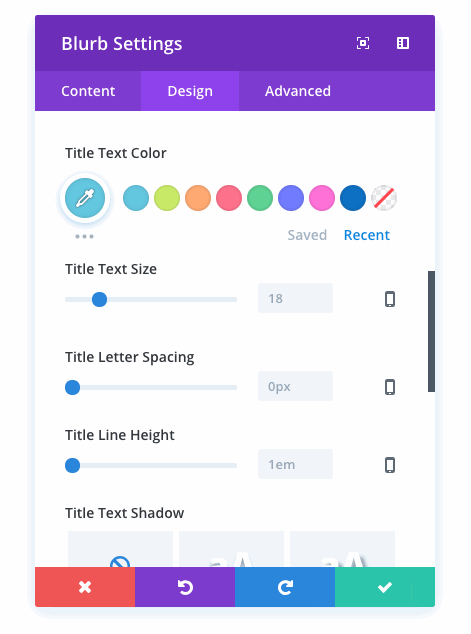
We take your saved colors and recent colors and expand upon them automatically using our own color algorithm that builds harmonious color combinations for each color in your pallet. As you build your website, Divi automatically suggests new and beautiful colors that will go great with the colors you have already been using and the colors you have saved. When you expand your color pallet, all of these color suggestions are created dynamically and displayed for easy access.
The Magic Color System
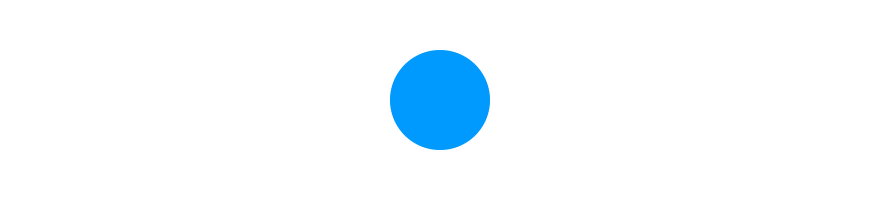
When you explore the color-scape, each of your colors are expanded into their own color schemes. Each row is a new and unique color scheme built from one of the colors in your palette, and you can quickly access these color suggestions as you design your page. Not only does the recent colors tab help you be efficient, the new color exploration system helps you be creative.
Feed Your Creativity
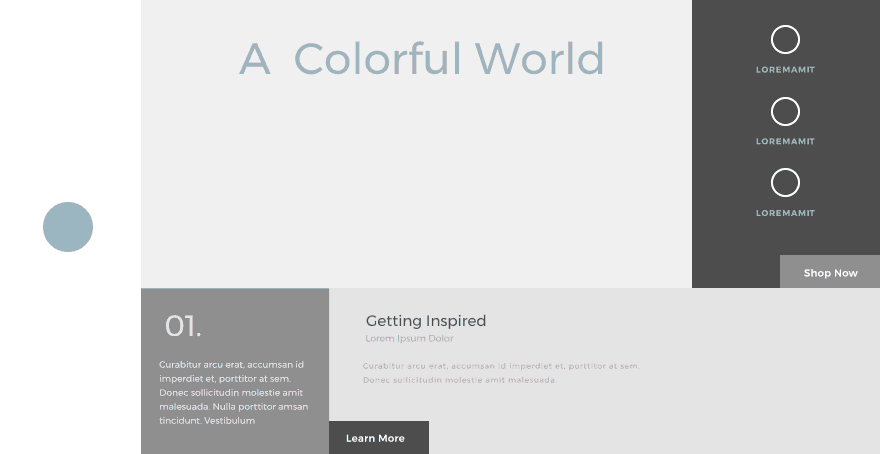
We want to help designers be more creative throughout their web design process, and that especially includes the initial ideation process and initial design explorations within the builder. The recent colors tab helps you be creative by keeping track of your design process, and the color suggestions system automatically finds harmonious colors that will go great with whatever colors you have been using on your page. You can then take these ideas and solidify them by saving the colors to your saved website color pallet as you finalizing your website’s design system.
The new color manager is available today, so download Divi and take it for a spin. Let us know what you think in the comments, and don’t forget to check back next week for even more great Divi features coming your way.
Get 10% Off Today!
Today's The Best Day To Get Divi Or Upgrade Your Account To Lifetime
Join the most enthusiastic and loving WordPress theme community on the web and download Divi today. Using the new Visual Builder, you can build websites faster than ever before with its incredibly fast and intuitive visual interface. You have to see it to believe it!
Join Today For 10% OFF!Renew Your Account Today For 10% OFF!Upgrade Your Account Today For 10% OFF!

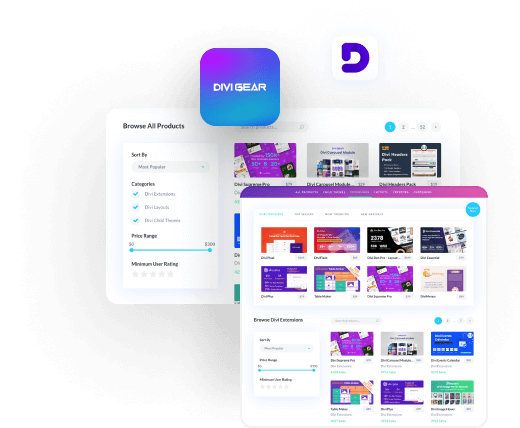
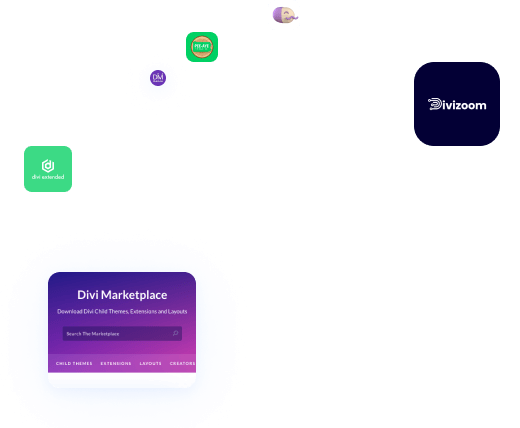
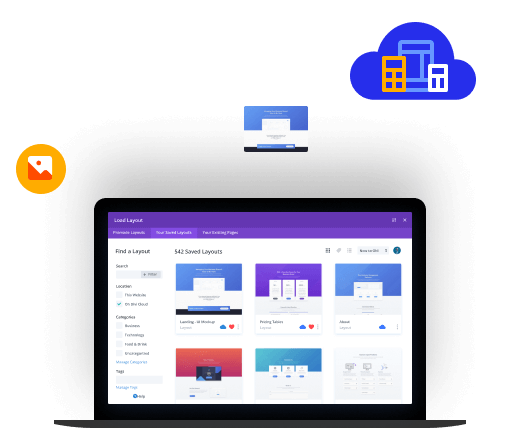
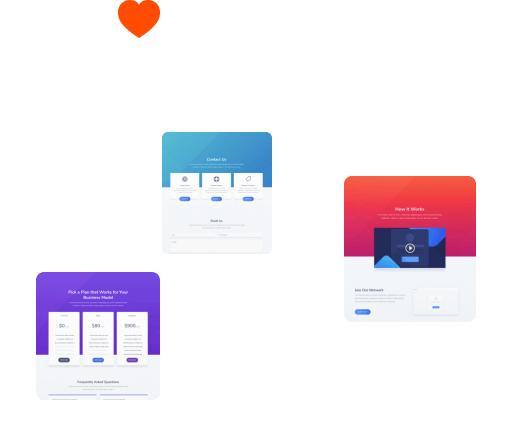
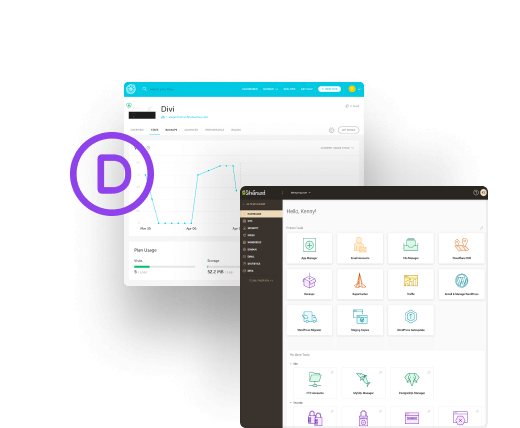




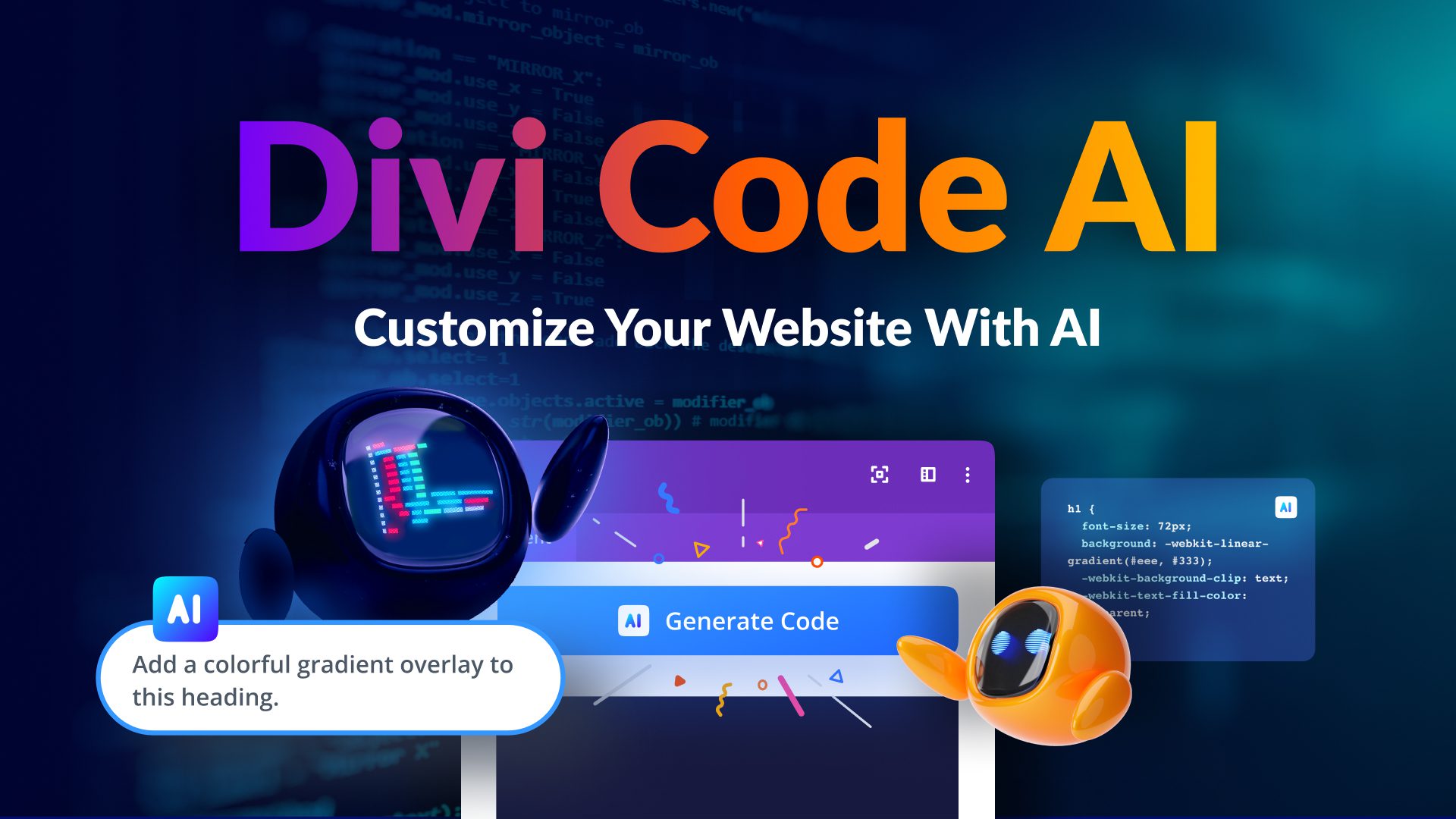
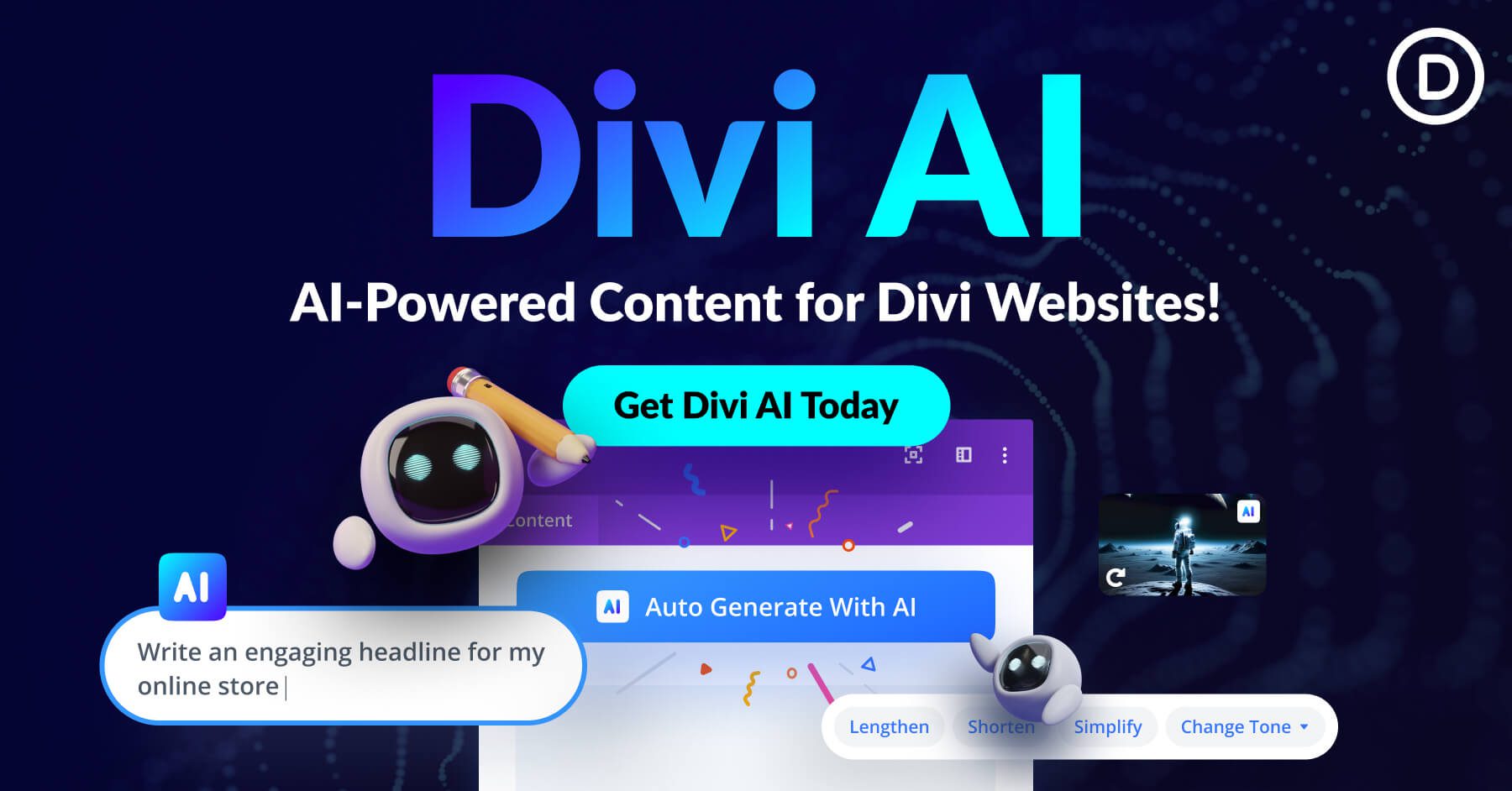
I hate when people take things away in some misguided idea that it is “old fashioned”. I used the hex color feature a lot – and now it is gone – at least I can’t figure out how to get it to show up on the various places where I select color
Because I coordinate colors over Photoshop, Illustrator and other apps, the ability to insert a hex or an rgb value was really useful.
where has it gone?
You can definitely still use hex codes to select your colors in Divi. Please use our live chat to ask one of our support team members to show you how to do that in the part of Divi you’d like.
Useful, but it would be better if we could set an overall site theme color palette,whereby updating in the global color scheme would update all related colors over the many pages of a website. Or is that already possible but I’m not aware of it? Do enlighten me.
this is great when it works, but I am finding so many places where you haven’t added it, mostly on background colours.
Also since this release (or maybe the previous one) I am finding many instances where I am unable to delete a background colour, once it is set, it is set forever.
Hi Nick, I was wondering if you have plans to release an update that incorporates a “dark mode” as the newcomer offers MacOS Mojave. This would be very useful as it helps to keep the focus on what is being done and for us who usually work until late at night would help to take care of our eyes. What do you think?
Great job! But the best feature for everyone would be to insert an “eyedropper tool” like Color Zilla …
It would save a lot of time 🙂
Another feature update…ONLY available in the Visual Builder.
That’s unfortunate.
thx nick been in this world and thx for you hard work you and your fantastic team for your great work u did & do and u will do.
Thank you for sharing information on nutrition. Glad I read it
Great job. Can you pls. implement variables? I want to set a color scheme in settings for my whole site. If I want to change Blue1 for Blue2, it needs to change throughout the whole site whereever Blue1 was used.
Recent colours is a very good feature that’s going to be most used tool in developing a page, I guess. I congratulate Divi for this feature update.
The algorithmic magic colours may work well, but it depends upon how good is the algorithm. Probably some feedback is needed to improve the algorithm time to time.
Awesome, only question I have is is this only available when using the Visual Builder?
I have noticed some inconsistencies in regards to options that are available on the visual builder but not available when using the backend builder. I am sure some people won’t even know about this features if they don’t use the visual builder, will the options be more consistent after the Guttenberg update?
Great feature!
But, I thought this new feature is “Whenever you edit a color in Divi”, well I was wrong.
It seems that for the BACKGROUND color this does not apply, and I really have no idea why you guys didn’t allow it for that function.
Will someone from ET care to explain why background was left w/o this feature?
Thanks
I second this question. I LOVE this new feature, but really need to be able to use it when choosing colours for backgrounds.
Finally, thank you!!!!
Great feature, but… how about some basic stuff, like a modal popup, or header(masthead) builder? Or nesting. Or automatic module labels. Default page a post settings? (sidebar off/on).
There are some basic theme features DIVI still doesn’t have.
Is this part of the Divi builder and will it work with any theme, or is it limited to the Divi and Extra themes?
This is great! I love it. Anything on the roadmap that will allow you to create and lock a custom palette so only brand-safe colors can be used? Also, any chance that the new color manager feature can be integrated into the WYSIWYG editor? Right now, the WYSIWYG editor has its own palette which is an inconvenience, as we have to remember the color info.
THANK YOU!
?Seriously you guys are the best!!!!!
Looks like a great change and very very handy for me I’m always having to refer to other websites to find complimentary colours. Thanks for this 🙂
Thank you Nick and team. I appreciate all the new features.
Cool new feature!
Every single one of these recent updates look great on the surface, but once you have a closer look you find there is a lot that is missing. Questions for this update for example:
1) Why are these recent colors limited to the current page?
2) Why is this feature not implemented for the background controls on the content tab of modules, rows and sections?
3) Why are all recent colors gone after I have closed the visual builder and then go back in later on to continue working on that page?
Overall, how do you suggest us to keep a consistent look across pages when all recently introduces features are limited to the current page?
I wonder how the scope of these updates is being determined. Did nobody think about the questions above, did someone decide to keep these limitations, is it a technical challenge or what?
I like the speed of development, I understand the concept of making a small step, get feedback and take the next step, but my experience with Divi is that that “next step” just doesn’t come.
I know where you’re coming from John-Pierre. The modules definitely have an incomplete feel IMO. For instance, some modules font weight option doesn’t work, so you need to put CSS in the Advanced tab – sometimes with, sometimes without !important tag. Sorta like development was abandoned?
There’s many examples like this. Not surprised this feels incomplete to you.
The Divi Builder is the most user-friendly front-end design implementation yet, but the “incompleteness” of features is frustrating, and not exactly quirks I’d wish my customers commit to memory if given autonomy.
Regardless, I really appreciate these updates!
Recent colors are stored in browser cookies. They persist across different Divi pages and between different editing sessions.
That’s great to know, thanks Nick. I wonder though if it’s possible to store recent colors in a builder JS file instead of the browser?
For those who update Divi weekly, clearing browser cache is essential, so unless you’re building from start to finish in a week, might it not be laborious to get back desired recent colors?
Thanks but no, they do *not* persist across different pages and editing settings. I tested it on two different website and both behave the same. Here is a screen video I just created: https://drive.google.com/open?id=1GVtA3jNDGWPs62NHO0km5I3vHqHqp5Ao
Also, I think they should not be stored in a cookie but in the database because to always have the recent colors no mater where and how you work. Like on a PC in the office and on a laptop while on the go.
And then there are they other questions you did not answer.
TopTeam!!!
Perfect!!! & Awesome!!!
You give MAGIC and SPEED to our designs!
ET-Team, YOU ARE THE BEST!
I can dig this update. I’m not afraid of using colors like most divi designers out there.
Looking forward to custom post type so that we can finally override woocommerce. Also, looking forward to multisite compatibility. Once that happens Divi will be the ultimate web builder of all time!
Amazing job ET Team!
I am a member. What do you mean 10% off on update. What update?
You Guys are always MAGIC!
Many of the latest updates apply to the visual builder only.
I do not exclusively work in the visual builder.
Are there plans to support the colour picker and other functions across both development interfaces?
Great, but i noticed that new hover options sneak peak was waaay before color feature…what happened to hover feature development??
Still being worked on I guess.
They keep saying ‘it’s coming’ for the past 12 months…
I’m not seeing this update in my wp-admin. What is the version number? I have 3.8 installed. How long before it’s available as an automatic update?
Thanks
What an amazing update! This is a feature that I will use heavily. Is there a way to possibly save a palette of colors?
Magic!
I love all these updates, as they have radically changed Divi over the past year. This latest one could eliminate my need to use the Paletton Color Scheme Designer altogether.
With all the incremental updates since Divi 3.0 launched, most of the tutorials that previous Divi gurus have provided are seriously outdated and in need of serious revamping. So much of the custom CSS previously needed is no longer necessary since they have been turned into core features.
Divi like a few other premium themes are becoming the go-to resources for WordPress design.
Indeed and you would wonder what the hell WordPress dev team is at with Gutenbergagedon? It seriously lacks the sophistication achieved by builders such as Divi and Oxygen.
If anything Gutenberg should have concentrated on blocks as a common foundation for the page layout based on sections, rows and columns. It would actually be a basic builder, contrary to what they claim it not to be. An api would allow the page builders to hook into. This would alleviate the pain incurred when switching themes and no more Divi shortcodes.
WOW! You keep supplying each new thing I put on my wishlist! I LOVE DIVI!!!!!
As always, another exciting update! Always excited to see what you’ve come up with to add even more incredible value to Divi. What will 4.0 bring?
possibly the custom post type update.
That is mind blowing, again. Great work, Nick and team.
Thank you Nick!
Just my opinion, but I really do think that Divi is the future of WordPress… 🙂
Cool!
Also: Up top, the overlay play button looks better like this:
.play-overlay:after {
position: absolute;
margin-top: -10px;
top: 50%;
left: 50%;
margin-left: -4px;
width: 0px;
height: 0;
border-top: 10px solid transparent;
border-bottom: 10px solid transparent;
border-left: 14px solid #fff;
content: ”;
}
Amazing. This is a needed updated. All these latest updates are such TIME SAVERS. I had to keep on writing down (aka copying and pasting it somewhere safe) the colour code….lol
Very nice! Thanks a lot guys!
This is a great feature. I often think I have the right color palette, then figure out otherwise while I work. Thank you!
You folks just continue to amaze with all the new features!
How were the harmonious color suggestions chosen? Is it some form of empirical, mathematical system by finding opposites on a color wheel? Or a human designer chose the color scheme?
It would help to know when discussing color choices with colleagues & clients. Especially if the suggested colors are proven to convert. If it’s pure math, or marketing statistics, or from the mind of a world-renowned designer, that’s all fine, just need to know! =)
This is great, thanks ET!
They said it’s an own algorithm – a quite good one as it seems. My guess is they are using the hue values as a base and combine that with complementarity like on the color wheel.
Ah, thanks David, I wonder if it’s basically “Paletton: The Color Scheme Designer”, but within the Divi builder for convenience.
Looks like some find if random number generator to me…a hamster running round a thread mill.
Great! Will this work with the Extra Blog theme as well?
Gorgeous WORK! Excited to put this to use! For those of us teaching Divi it’s hard to stay ahead of the Production model in my curriculum… I just scrapped all of my Divi training stuff to go a different route. It’s hard to stay on top of everything your team puts together! I’m a Happy Divi-ite.
So maybe a stupid question, but… Is there any chance of designing the Dashboard backend pages with Divi? It’s such an outdated look that WordPress has… Wish we could re-build those (and brand them without a plugin to boot!) with Divi…
It may be something that happens if the much maligned Gutenberg goes off the rails.
Is there any way to add a colour to the default palette that doesn’t involve going into the dashboard, selecting Theme Settings and editing it there? I feel as though there must be, but I’ve never found it and it drives me bananas!
Unless I am wrong, isn’t this exactly how the colour palette now functions an isn’t this a precursor for how default global settings will be done in the future, on the fly as you work?
I`ve never seen a company work so hard to improve the product so often and so much!
This is definitely why I believe Divi is the best theme out there. Keep consistently improving and, please, never stop being what you are right now! Worst nightmare I can think off would be having Divi slowing down!
thanks, it works fine
Great update!
I was just wishing the color picker did this yesterday. And like magic, here it is. Thank you!
Brilliant, thanks!
So SWEET – Adobe Kuler built in! Plus Recents! Stooooked!
Thanks Nick, this is another great feature. Version 4 is coming …
Congrats! 🙂
Very nice, it just keeps getting better. Keep up the great work. 🙂
As other users mentioned in the sneak peek of this feature I currently have to launch another app to sample colours from the current page, outside the page or a separate graphic or photo – copy pasting a hex value from app to Divi every time you want to use a colour. Can we now do that?
Got back to the office to check this out…..ummmm.
It looks cool. But then the reality sets in………….
No way to sample image colours from anywhere ???.
(the eyedropper icon is very misleading)
All of the latest feature updates seem to be liimited to operation with the page.
Artist use mood boards – images – we need the ability to sample colours from anywhere on screen (sorry if repeating this from last feedback in the sneak peek)
Feature doesn’t work in Section background
Feature doesn’t work in Row background
No tints – or hue variations – or indeed any colour theory related colour sets
The combinations it produces could quite frankly be picked at random by monkeys
(no offence intended to monkeys)
Does anyone take any notice of the feedback we provide. Having commented with a pretty comprehensive post on the sneak peak on this feature and the last Find and Replace sneak peek I’m wondering if its all a waste of time typing anything here at all?
We don’t expect every single suggestion to be taken up – but honestly, you say you are interested in feedback – but ultimately, is it worth posting here?
The recent color picker is the best part. I always use the same few colors on websites to keep a uniform look. It will save a lot of time, especially when re-visiting sites to do updates.
Nice feature and good improvements – But!
Everything’s too complicated!
Why don’t you just create your own classes for this feature? Especially with regard to React. What would be desirable? Example: A popup inspector that always hangs in the foreground and automatically displays the necessary styles when I click on an appropriate CSS/html element in the front editor. Instead of displaying color palettes x-fold among each other, it would be more helpful to have special classes that automatically recognize what I want to edit and automatically display the changeable values, be it colors, fonts, html styles, etc…
To be honest, I don’t think the design concept of the operation is forward-looking. It is already overloaded and confusing.
It is also very annoying to add updates and features every week just to stay in the discussion fire and appear more attractive. Take this as a suggestion and think about it.
Thanks Elegant Team
Thomas Fischer, smartbase
Supplement:
I know it’s pretty hard what you’ve done, but you’ve got my applause and of course I love Divi 🙂
Fantastic!!!
AWESOME!!!!
Well done!!!
By the way Nick, would it be possible to insert a Datepicker in Divi forms?
Thanks!
I always struggle with color schemes so i’m really looking forward to this new feature. Thanks Divi!
Thanks a lot to Divi team. Managers colors every was a great problem for me, never was satisfied with results. Great feature Nick, thanks.
This is a very cool ‘thinking outside of the box’ integration! I’m used to having to use separate tools to deal with these kinds of issues. Slick move, Nick!
Great, but global style settings, dynamic content to be able to style blog post layout templates, archive pages etc, header/footer builder and those basic essentials are really more important. More and more people are looking at what the other page or site builder solutions are doing. I also had a look at Oxygen builder among others.
Global update type thing is coming for DIVI / Extra. Do not know when.
I have bought Oxygen because of this!
Yeah, I am also considering this, as I might have to wait and re-assess until Divi have implemented these essential features.
Great, thank you!
Why not applicable on the background colors?
Just watched the new color manager tool and decided it was time to get back to designing sites. I also updated to lifetime access. I needed to take a corp gig for insutance, but I have missed the creative aspect website development offers. And Divi is just killing it features wise. Now is a good time to get back into it.
Lisa, I purchased the lifetime a few years ago and I want you to know it was one of my best investments ever. You will love having access to everything forever.
Welcome back to the rollercoaster of highs and lows (including the bank account) known as Entrepreneurship!
I love you guys.. till no end..
Impressive! I can’t wait to try it out. Thanks for not sitting on your laurels and constantly optimizing this awesome site-builder.
Next major build is 4.0!
Love this new feature – will speed up the process thank you
Great feature, Nick! What about sending attachements in contact form module?
I think that may occur. We have loads of other things that will come first imo including the columns update and Dynamic content update first.
LOL, good one. My Caldera forms are overall refusing uploads, so need a work-around.
Great new feature, this color manager. With every new Divi update, the other page builders around are getting less and less likely to be used ever again…
This feature is awesome! I have been waiting for this for a while and it is now available! I hope that Divi will launch the Custom Post Type management soon – it would be great if it has features like Toolset but easier to manage.
That’s probably our next feature to be released, assuming nothing big comes up in QA 🙂
Hi Nick, I was wondering if you have plans to release an update that incorporates a “dark mode” as the newcomer offers MacOS Mojave. This would be very useful as it helps to keep the focus on what is being done and for us who usually work until late at night would help to take care of our eyes. What do you think?
Any chance we can get a hit on when the new column options might be rolling out? 🙂
should be soon since we had the teaser video for it. Seems like they only have to edit 6 files for more columns to be included.
Richard, I’ve been trying to figure out, are you an ET employee? You don’t identify yourself a such, but you seem to be answering questions as if you are. Just wanted to know.
Very curious about this, too. But some of his comments appear to be on the snide side (Unintentionally?) and he has a generic gravatar profile image.
Another small edit in the image module would allow the alt text to be filled from the media library if the alt text field is left blank in the module settings. A lot of small obvious things like this would make Divi so much better and useful.
+1000
By the way I wrote a free plugin to do that, and sent the code to ET, but I had no news 🙁
https://pavenum.com/en/divi-plugin-fetch-images-alt-text-from-media-library/
Agree! Things like this will stop the DIVI SEO badgers too
YEAH !!!
I need it like tomorrow. feasible ? 🙂
Any beta I can test now ?
Can you just wait a week??
Yes, I can one week. Even 2 weeks in fact if the teaser is as good as the result 😉
THAT is a great little nugget of info. 🙂
Yes Nick.
Love that
Wow! The number and speed of improvements to Divi you guys have been making lately are just unbelievable! Thanks!
I remember there was a time when I thought Divi just wasn’t flexible enough. That was quite a while back. Thank for the recent colors addition!
WOW! Could have used this much earlier on 😉
Recent colors are really nice future that I will use a lot! Thanks.
Is there any public roadmap of future updates? Divi is really making nice progress and it’s getting better and better which is awesome, but there is nothing new about WooCommerce where Divi is falling behind. Are there any plans for Woo?
No roadmap per say.. Most likely from now on one update a week will be from a teaser video.
Dynamic content update will do something for Woo.
It’s “per se” not “per say”
per se, a Latin phrase meaning “by itself” or “in itself”.
What a big accomplishment. Wow. You corrected his spelling. Probably you feel taller now (WTH)!
For your information, you missed the period at the end of your sentence. Additionally, you should have wrote “and not.” I think you didn’t know where to put the period. You can put the period inside the quotation mark at the end of your sentence.
By the way, you really need to work on your website little guy! Then you can come here and correct spellings.
That animation though… SICK
hope we will be getting a tutorial soon on that manifique design. 🙂
Is the color palette in EXTRA also customizable now?
Seeing as they share the same code base, my guess is all updates to Divi are also available in
EXTRA.
Yes!!!
But where to customize? In Divi you do it in the theme options, but in EXTRA, that option is no there 🙁
Finally <3
Nice. This feature will come in handy. Thank you.
OH YEAH!!!!
Great work! Thanks a lot for this!